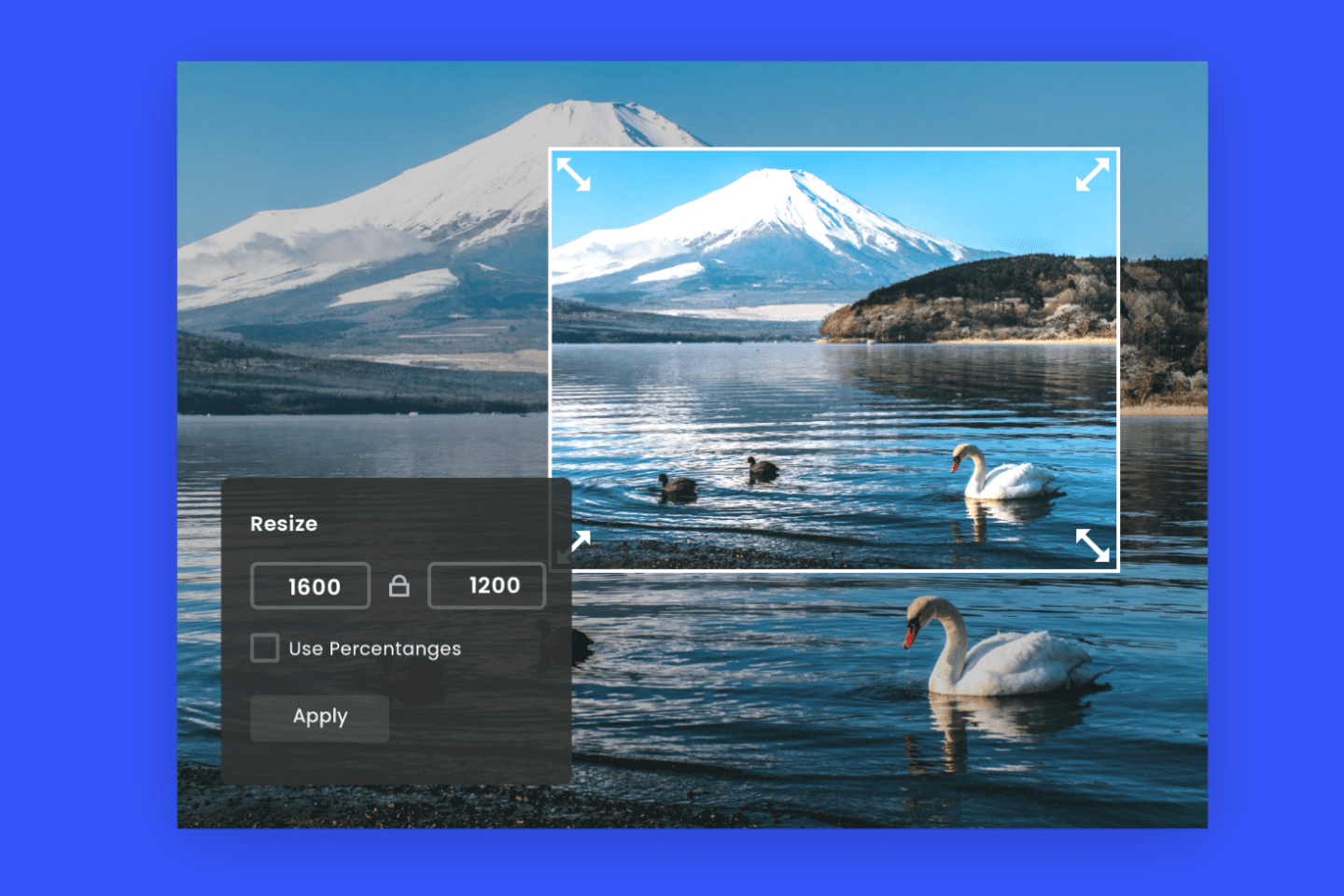
With the various needs for different types of images in the marketing industry, there is a great demand for tools that can make the image resizing process a lot easier. Fortunately, there are now a ton of great options on the market that are not only user-friendly but also highly accessible even for small business owners and beginner designers.
In this article, we’ll go over our top 5 recommendations for image resizing tools available online and discuss how they might best suit your specific needs. Let’s begin!
Why Do You Need to Resize Images?
Whether you’re a new small business owner or a beginner marketer, you may be wondering about the need for resizing images. While there are a lot of reasons (and even benefits) to do it, here are some of the most common scenarios why marketers and designers resize images:
1. Device Compatibility
Let’s say you’ve found a nice image to go with an article you’re going to publish on your website. Since not all users are going to be using only a laptop or phone to read your work, it’s best to resize your image to fit the different requirements for either mobile or desktop readability.
2. Website Optimization
Believe it or not, the size of your images can affect the speed with which your website loads. Higher images can usually cause a slower loading time, which calls for the need to downsize your image uploads.
3. Compatibility with Social Media Platforms
The size requirements for uploading images are different depending on the social media sites. Facebook, for instance, may have different requirements compared to platforms like LinkedIn. Because of this, it can be handy to have a resizing tool at your disposal to convert and use the same images across different platforms.
4. Different Design Types
Whether you’re working on a logo, infographic, or PowerPoint presentation, different design types will usually require different image sizes as well. So, when you’re working on designs, it’s best to have an image resizing tool ready for use.
Most User-Friendly Image Resizing Tools Online
If you’re looking for a handy image resizing tool available online but are not so sure where to start, we’ve rounded up the top 5 beginner-friendly options on the market:
1. Adobe Express
Adobe Express is an online design tool that comes with the Adobe Creative Cloud Suite. Unlike apps such as Photoshop, Adobe Express is much more beginner-friendly and features an easy-to-navigate drag-and-drop editor for graphic designs.
Pricing (per month)
● Free
● Premium ($9.99)
● Teams ($7.99/user)
Image Resizing Tool
Adobe Express offers a free image resizing tool that can be operated with just one click. However, the app limits the file types to JPEG, JPG, PNG, or WebP and must be less than 40 MB.
Why we recommend it
Adobe Express’s image resizing tool is very simple and straightforward to use. While it’s not the most comprehensive tool due to its limitations, it can work just fine for basic photo resizing.
Device compatibility
● Mobile
● Desktop
2. Canva
Canva is another online design tool often used by entrepreneurs and educators due to its extensive list of design types, from business cards to logos. The app is user-friendly and accessible across various platforms and devices.
Pricing (per month)
● Free
● Pro ($15)
● Teams ($10/user)
Image Resizing Tool
With Canva’s image resizing tool, users can easily change image dimensions with just a few clicks and instantly share the image to their social media pages or websites. While Canva’s file types are more limited (JPG or PNG), the app does offer the option to customize dimensions or select from presets.
Why we recommend it
If you’re someone who already uses Canva’s other features, such as its drag-and-drop editor or website builder, the app’s image resizing tool can be very convenient, as you can directly upload your output into your designs automatically with just a few clicks.
Device compatibility
● Mobile
● Desktop
3. Biteable
Biteable is an online video maker with additional features for editing images as well as animation. While it’s commonly used by professionals in the industry, Biteable also offers free-to-use tools.
Pricing (per month)
● Pro ($29)
● Premium ($99)
● Business (Custom)
Image Resizing Tool
While Biteable itself does not come with a free plan, the app does offer a free online image resizing tool. Similar to Canva, users can also customize specific dimensions or select from preset templates. It’s worth mentioning, however, that the image resizing page of Biteable does come with a few website ads which may be a hassle for some users.
Why we recommend it
If you’re just looking for a quick and easy image resizing tool that doesn’t require any signups or subscription costs, Biteable can be a great option for you. At the same time, the app is also reliable in that it can help in adjusting image dimensions without losing quality.
Device compatibility
● Mobile
● Desktop
4. BeFunky
BeFunky is a photo editing tool available on desktop and mobile. While it mainly specializes in photo editing software, the app also comes with a free image resizing tool online.
Pricing (per month)
● Free
● Plus ($14.99)
Image Resizing Tool
BeFunky offers a free image resizing tool where users can directly change dimensions on the app’s main interface. While it’s not as straightforward when compared with other image resizing tools, some users may benefit from BeFunky’s other free photo editing tools which are accessible while resizing images.
Why we recommend it
If you’re looking to make some additional edits to your photos aside from simply resizing them, BeFunky can be a great option. While the app can perform basic image resizing, it also offers primary photo editing tools such as overlays, crop, perspective, and exposure adjustment tools.
Device compatibility
● Mobile
● Desktop
5. PosterMyWall
PosterMyWall is an all-in-one design and marketing tool that’s great for beginners and small business owners, with its various uses. With over 1 M+ free templates, users can easily create a variety of designs and publish the posts directly on the app.
Pricing (per month)
● Free
● Premium ($9.95)
● Premium Plus ($29.95)
Image Resizing Tool
If you’re looking for a beginner-friendly but comprehensive design software for resizing images, PosterMyWall’s image resize tool is a great choice. Aside from the basic features, the app also offers over 79+ built-in digital and print size templates for easy resizing. Alternatively, PosterMyWall also allows the option for custom sizes and an option to optimize designs across different platforms.
Why we recommend it
Aside from its user-friendly image resizing tool, PosterMyWall offers a ton of other useful features that can come in handy whether you’re a graphics designer or social media marketer. In addition to its design tools, PosterMyWall also comes with a social media scheduling tool that small business owners can use for additional marketing features.
Device compatibility
● Mobile
● Desktop
Enhance Your Small Business Marketing Today
Whether you’re looking to optimize your website or enhance readability for mobile readers, having a dedicated image resizing tool can prove to be very handy. While it’s often overlooked due to its simple use, small business owners and beginner designers alike will greatly benefit from the use of any of these 5 different image resizing tools online.
